Are you looking to make a custom quiz for your WordPress website but aren’t sure where to begin? By the end of this article, you will have the knowledge and confidence to design a custom quiz that fits your exact needs.
When building a custom quiz, selecting the right tool is crucial. Among the many options available, Quiz and Survey Master consistently rank as one of the best.
In this guide, we will walk you through creating a customized quiz using a WordPress plugin – Quiz and Survey Master.
Before diving into the technicalities, we’ll also cover key considerations that can help you craft an impactful quiz from the start.
Take this sample animal trivia quiz to understand the use of the QSM plugin to make a custom quiz.
In this blog
Why You Should Make a Custom Quiz?
In this digital age, marketers and content creators are constantly looking for fresh ways to engage their audience, and quizzes have proven to be an effective tool for doing just that.
Online quizzes are rapidly gaining popularity, but what makes them so successful? Why do people prefer online quizzes over traditional paper ones? Let’s explore some key reasons why creating your custom quiz for your website can be a game-changer.
1. Boosts your Brand
There are several strategies to boost brand recognition, and creating interactive opportunities is one of the most effective. Quizzes can drive traffic to your online platforms, increase user engagement, and encourage social media sharing of your campaigns. This helps amplify your brand’s visibility while providing a memorable and interactive experience for your audience.
2. Draws in Attention
Quizzes offer a fresh and engaging way to connect your business or educational content with your audience. By organizing recurring events — such as monthly customer satisfaction surveys and implementing user feedback, you not only capture their attention but also build loyalty. When users see that their input is valued, they are more likely to engage with your content over your competitors.
3. Substantial Audience Traffic
Online quizzes can attract a large number of participants—potentially thousands—due to their accessibility. As long as users have an internet connection, they can take part from anywhere, significantly broadening your reach and engagement. This scalability makes online quizzes an excellent tool for drawing in substantial traffic and expanding your audience.
Secrets to Make a Custom Quiz
Now that you are creating a quiz for your WordPress website, you may want to get a headstart with the initialization. Not only a good WordPress quiz plugin is essential for this quiz but also you should have a goal or objective based on which the quiz will be formed.

Here are some ways to make a custom quiz more exciting:
Creating a Catchy and Trendy Title
Not all quizzes are designed to test knowledge, right? When creating a quiz, it’s important to remember that people are often drawn to something light and engaging rather than heavy or formal. For example, consider the title “Mandela Effect Quiz” versus “How Good is Your Memory Quiz?”—both refer to the same topic, but the latter feels more inviting and approachable. A catchy, playful title can make all the difference in attracting participants.
Know Your Target Audience
Design your quiz to appeal specifically to your target audience. If you’re unsure who they are, that’s the first step you need to take. Understanding your audience will not only benefit you in the long run, but it will also allow you to create interactive and relevant questions that resonate with them. One of the best ways to evaluate the effectiveness of the quiz is by tailoring it to your audience’s preferences.
Use Engaging, Fun Questions
While quizzes and surveys are popular tools for engaging audiences, with around 79% of marketers planning to use interactive content on their websites, only a few manage to truly stand out. What makes the difference is the quality of the questions. By incorporating interactive media and crafting fun, engaging questions, you can elevate your quizzes and make them more impactful. A well-designed quiz not only grabs attention but also leaves a lasting impression on your audience.
Related: Why use GIFS in Quizzes?
How do You Make a Custom Quiz?
Here are the few steps involved in the process to make a custom quiz for your WordPress website using the Quiz and Survey Master plugin.
Step 1: Creating an Interactive Questionnaire
When designing a quiz, it’s important to include a variety of question types. Since quizzes can cover various topics, it’s crucial to understand the purpose and theme behind your quiz.
Related: Best Trivia Questions of All times
To demonstrate the process, we will create a sample animal trivia quiz. However, the types of questions will naturally vary depending on the subject matter or the focus of your website. For instance, a food personality quiz will differ significantly from an animal trivia quiz.
- What is the loudest animal on Earth?
- How many hearts does an octopus have?
- What are the folds of skin on a cat’s ears called?
- How many legs does a spider have?
- What mammals lay eggs?
- What color are Giraffes’ tongues?
- What is a group of Crows called?
- What farm animals have best friends?
- Find out which animal is a llama or Alpaca.
- Find out which animal is: Alligator Or Crocodile.
- Which animal is the predecessor of Humans?
Step 2: Creating a Quiz
We are using the QSM plugin to create the custom quiz, so first you’ve to install the plugin. There are two ways to install the plugin, either from the WordPress.org website, search the QSM plugin and download the zip file, and then in your WordPress dashboard upload that file. It’s quite a process!
Another way is the easier way which is to directly install the plugin from your WordPress dashboard. Go to Plugins > Add New > Search Quiz and Survey Master and install + activate the plugin.
Now that we have prepared all of the questions, we will have to add them to our QSM quiz. To begin, go to the Quizzes and Surveys section from QSM and create a new quiz.
We are making an animal trivia quiz, but based on your WordPress website and target audience, you can use any trivia quiz-question type to create a custom quiz.
You can choose from various themes to customize your quiz, check out the themes available here – QSM Themes. (we will go over this process in the next step).
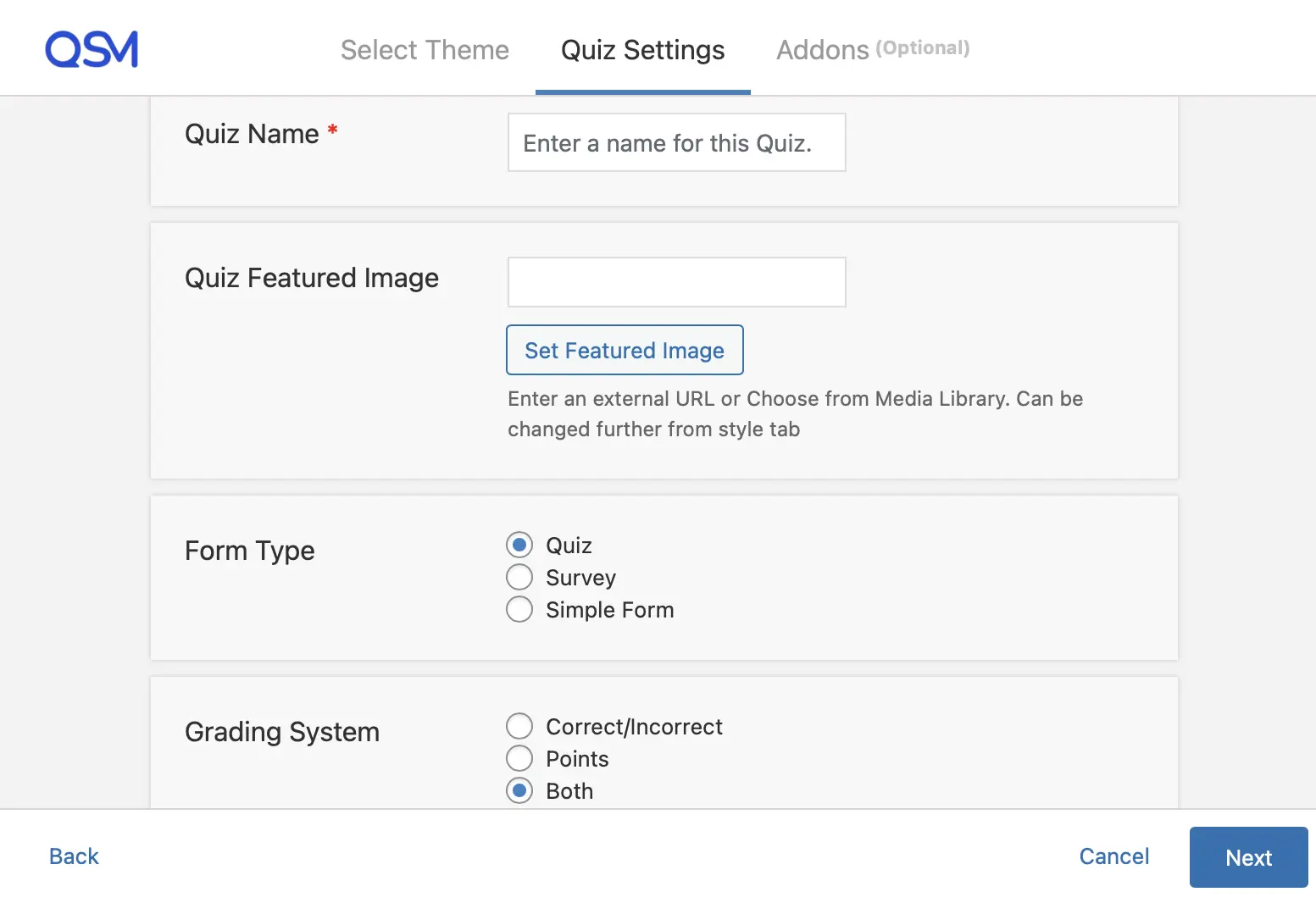
You can start by setting up the basic settings, such as adding a quiz name, selecting the form type, and setting a timer. Additionally, Quiz and Survey Master offers a variety of add-ons to enhance your quiz. If you need specific features, you can browse through the available add-ons, purchase the ones you need, and easily integrate them into your quiz.
Next, move on to the most important part—adding the questions you’ve created under the Questions tab. The QSM plugin offers a variety of question types to choose from. While multiple-choice questions are commonly used to create a traditional correct/incorrect quiz, you also have the option to include fill-in-the-blank or polar-answer questions, depending on the quiz style you want to create.
Related: Learn about Question types in QSM
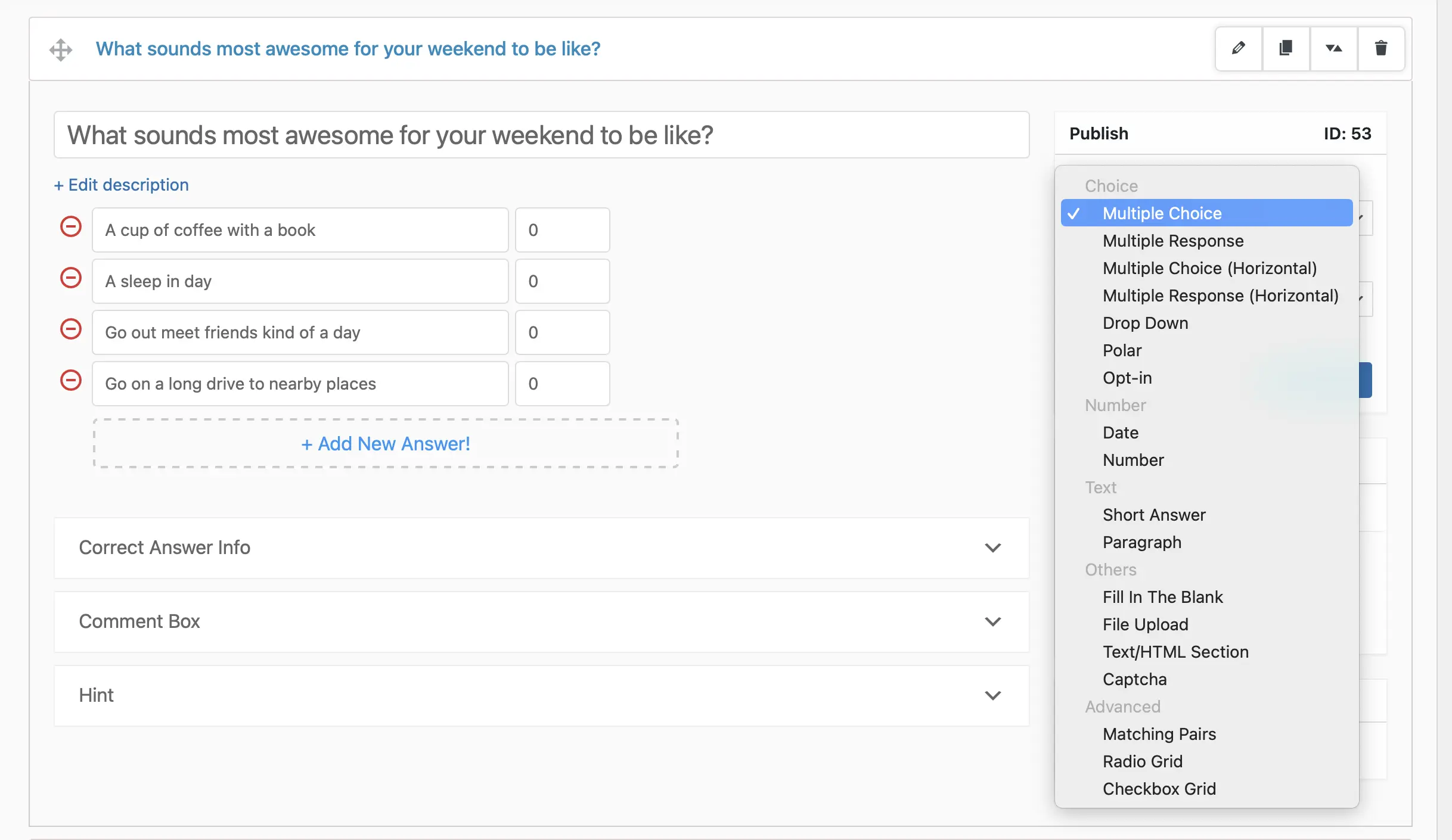
A lot of detailed customization is possible with our WordPress plugin. For instance, the Contact tab allows you to create a proper contact form for getting more leads through your quizzes.
Additionally, from the Options and Text Tab you can add more settings like a progress bar, quiz date-time schedule, grading points, user attempts limitations, randomizing the order of questions, user access, and a lot more.
From the Text tab, you can include custom messages to various situations in the quiz, like welcome messages, restrict attempt messages, and more.
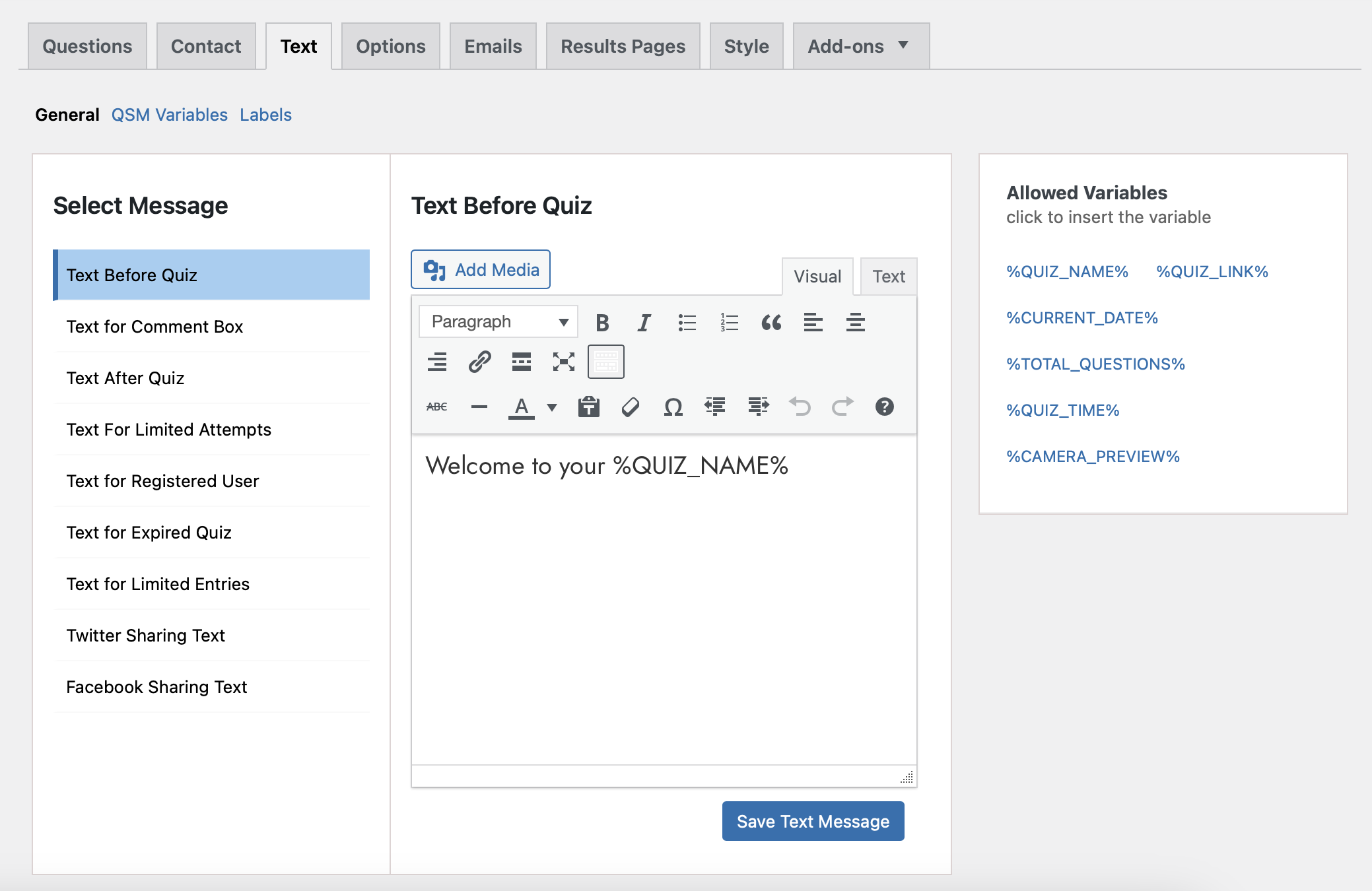
Step 4: Customizing Your Quiz with Themes and Results
Now to the customizing of the quiz, as mentioned earlier QSM provides various theme styles that can be used to change the look of your form. You have to purchase the theme from the website and upload the zip file in WordPress.
Then in QSM from the Styles tab you can activate the theme that you have purchased. You get various options to customize the theme. You can change the colors of your theme background, change the font style, add custom button labels, and a lot more.
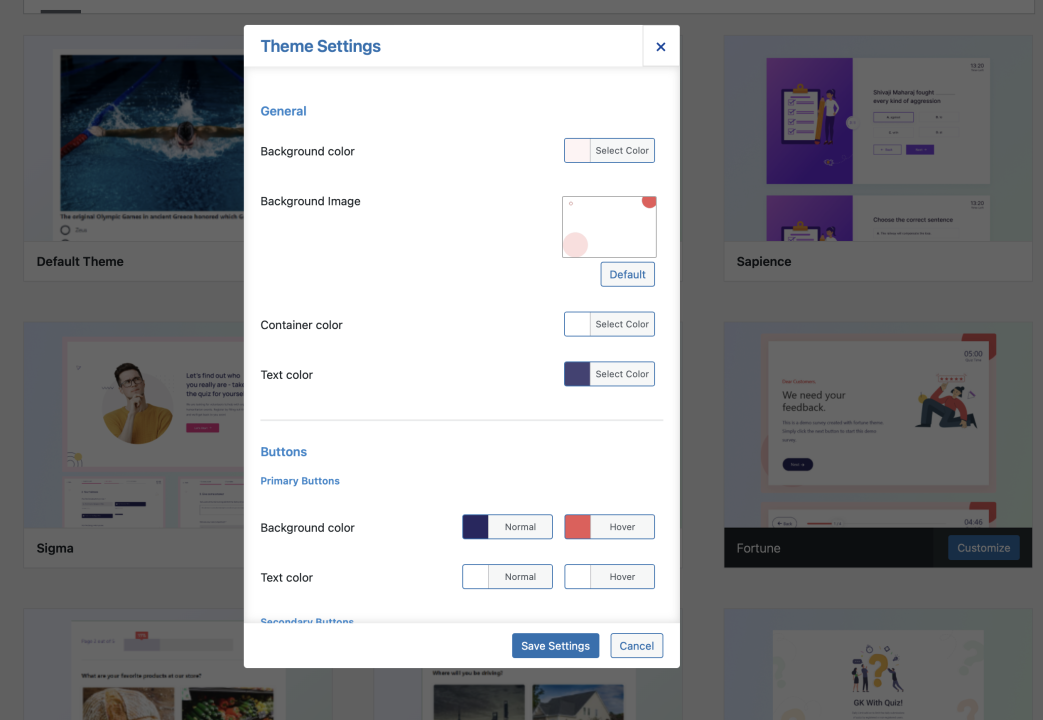
However, if you want to align your quiz with your brand’s color scheme, then QSM has the Custom CSS Style option that you can use through your coding skills.
The next step is creating and optimizing your result pages. Using conditional formatting and template variables can help you tailor the results based on user responses. Optimizing the result pages is a crucial part of building a custom quiz, as it ensures that users receive accurate feedback, which in turn boosts engagement.
Related: How to create Quiz results pages
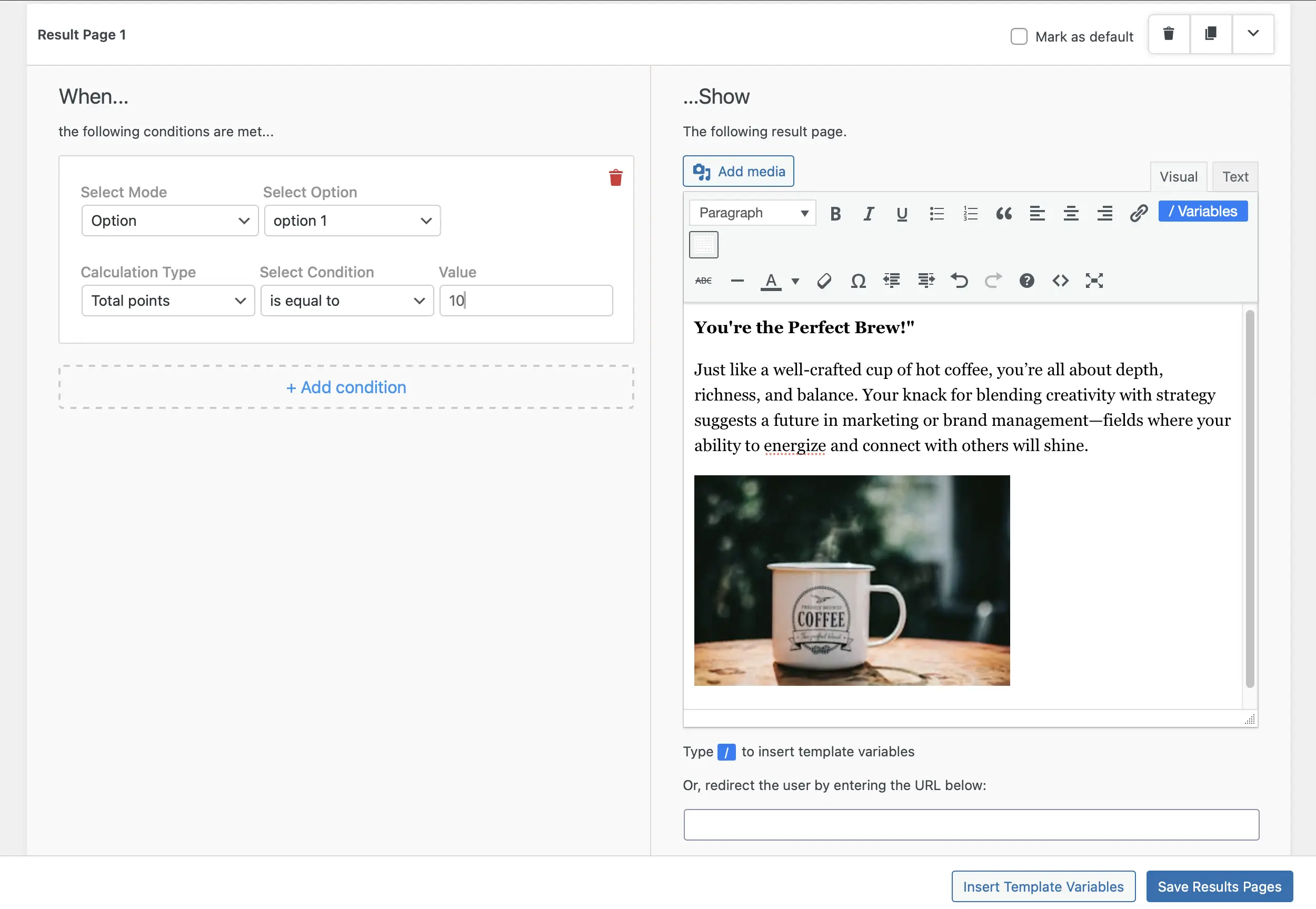
Step 5: Publishing and Sharing the Quiz
Once you’ve set up and optimized the results pages, you can preview your quiz. This allows you to spot any issues and make necessary adjustments before publishing. Additionally, you can easily embed the quiz into your blogs or articles, helping with user interaction and engagement with your content.
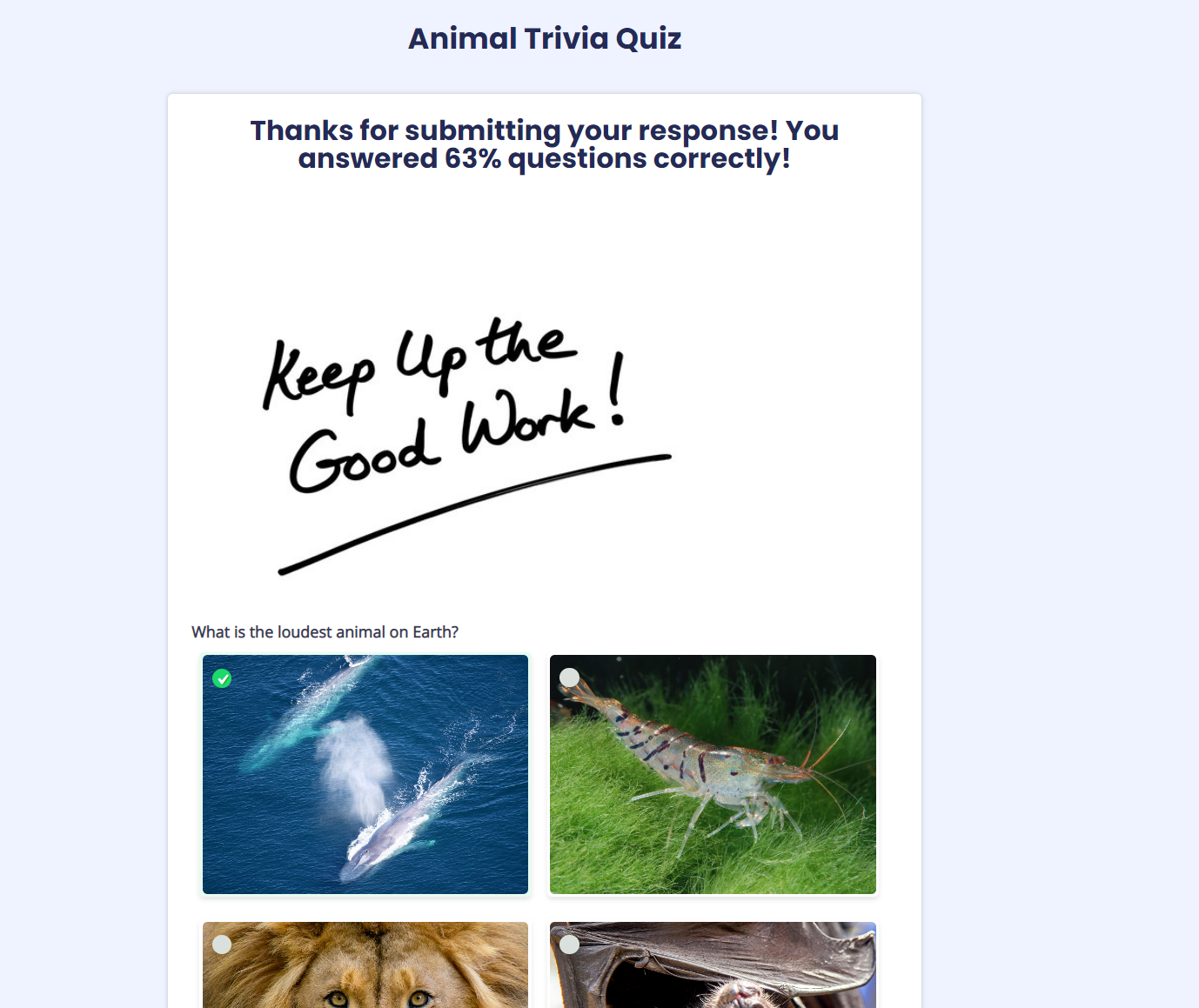
FAQs
How can I make my own quiz?
You can make your own quiz using the Quiz and Survey Master plugin in just a few clicks. Whether it is an educational quiz like a geography quiz or a fun quiz like a Pokemon quiz, you can create it all using the QSM plugin.
What is the best app to create a quiz?
The Quiz and Survey Master plugin is the best app to create a quiz. With over 40,000 active installations on WordPress, it gives you a smooth and efficient quiz-making experience for free. You can learn more about creating interactive quizzes on QSM.
Is there a free quiz maker?
A free quiz maker online is the Quiz and Survey Master plugin. It offers all the necessary features for you to create a fun and engaging quiz for your website! Learn how to create a quiz using the QSM plugin.
Final Thoughts
Through this article, we learned about the process of creating a custom quiz using the best WordPress Quiz plugin, QSM. With the help of its features, the process of making a custom quiz becomes easier and more fun.
Related: Best Typeform Alternatives for WordPress
You can edit and improve your custom quiz with QSM even after publishing it. Nothing is written in stone and the online custom quiz creator gives you space to upgrade and refine your quizzes as you like.
If you enjoyed this article, you might also like reading how to create a BuzzFeed-style quiz and how to create a trivia quiz on WordPress.
To get the most out of the Quiz and Survey Master plugin, upgrade to the Pro Bundle of Add-ons! The Pro bundle, unlike the others, includes over 30 add-ons, including Zapier integration, email marketing optimization, and Google Sheets integration, among others. The Pro Bundle, which costs $179 a year, is worth looking into.
After purchasing the Pro Bundle of add-ons, you will be entitled to use the following features on your WordPress website:
- Use QSM in ten different sites.
- Addon for Reporting and Analysis
- Addon for exporting and importing
- Integrations with Email Marketing
- Integration with Zapier